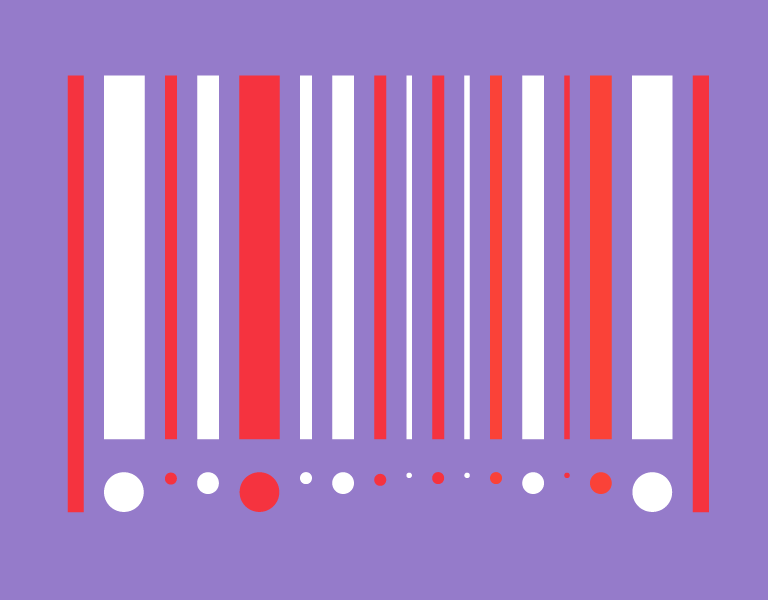As a second lockdown looms, ecommerce becomes more and more important to the economy of the country and the success of your business. But how do you differentiate yourself from the hoard of other ecommerce sites taking over the web?
This week our resident product designer and UX expert, Aly is on hand to give some important pointers on how user experience can make all the difference when it comes to selling your goods online.
#1 Invest in your product photography
We’ve all heard the phrase “a picture paints a thousand words” and this is certainly true when it comes to ecommerce websites. Product photography plays an important role in user experience and is a vital tool when setting up and managing a successful online store.
With “considered purchases” (such as expensive clothes, an expensive gift for a friend or loved one, a new car, or a holiday) users often rely on imagery to assess the product and to gain comprehensive information before making an informed purchase.
Featuring strong product photography throughout your site allows your users to make a meaningful analysis of your products. Consequently, this is almost always a critical factor in influencing their decision to make a purchase.
By investing in high-quality, sufficiently sized product images you are providing your users with an improved experience by making your shop more engaging and informative for the user. In return, this also reduces the risk that your online business will suffer from a low conversion rate.
#2 Consider the layout of your store
One way you can easily get started with your ecommerce store is to purchase a pre-made template for your online shop. This pragmatic approach can significantly reduce the initial design and development costs and allow you to create a minimal viable product (MVP) that gives you everything you need to test the water before you make a real financial commitment.
But off-the-shelf templates are rarely perfect fits. When you are ready to take the plunge and create a bespoke look-and-feel that is right for you there are some other things to consider around your user experience.
You should make sure your template is set up in a way that meets your users’ needs based on the technology that they are using to access your website. If traffic is mainly coming from mobile then adjust accordingly. Likewise for tablet and desktop.
Key user interface (UI) elements such as navigation, search, product filters & sorting, should be placed in logical positions and remain highly visible through the use of clean UI design. Minimizing the search bar on mobile or placing category filters and sorting controls in non-standard locations is a sure way to frustrate your user.
It is also worth remembering that users do not always land on the homepage. Because of this, it is really important to give your users a clear way to navigate through and filter information so that they can find what they are looking for. Google Analytics is a great tool to help identify these sorts of “user flows” and other tools like HotJar can help you evaluate what UI elements need a little bit of TLC.
Give your user the control they need by implementing a well tested and conventional user interface. With this in place, you will improve the user experience on your site making it easy for users to browse through your shop, find what they are looking for, make educated, and considered buying decisions, which will ultimately increase the chances of making a sale.
#3 Identify and understand your audience
Once you have your ecommerce site up and running, the next important step is to start paying attention to where your users are coming from and how they are behaving once they arrive.
Many ecommerce platforms have in-built analytics tools that give you the insights required to adjust your marketing accordingly. Even if there are no inbuilt tools you can (and should) add a tool like Google Analytics to your online store.
Analytics tools like these allow you to figure out who your audience is and where they are coming from so that you can reach out to them through marketing campaigns on relevant platforms. It allows you to generate posts or advertisements that present your customers with offers and discounts to encourage them back to your store.
Data extracted from your analytics can also be used to support the creation of user personas. User personas are an important tool to help build up empathy for your user, generate user scenarios, and make decisions on feature generation and prioritization. By having a clear picture of your audience you laser in on user-centric design focussed around their needs.
You can find out more about setting up Google Analytics and how to build a social strategy and marketing campaign using these tools by reading Google Analytics 101: Getting started
Conclusion
Of course, this is just the beginning. There’s a huge amount to consider when turning your new ecommerce platform into a successful selling tool – from users metrics and conversion optimization through to UI and user personas.
Keep an eye out for more ecommerce strategy articles from Fablr in the future. Or why not get in touch with us at hello@fablr.co.uk and we can arrange a time for a cup of tea and a chat about how you can sell better online?